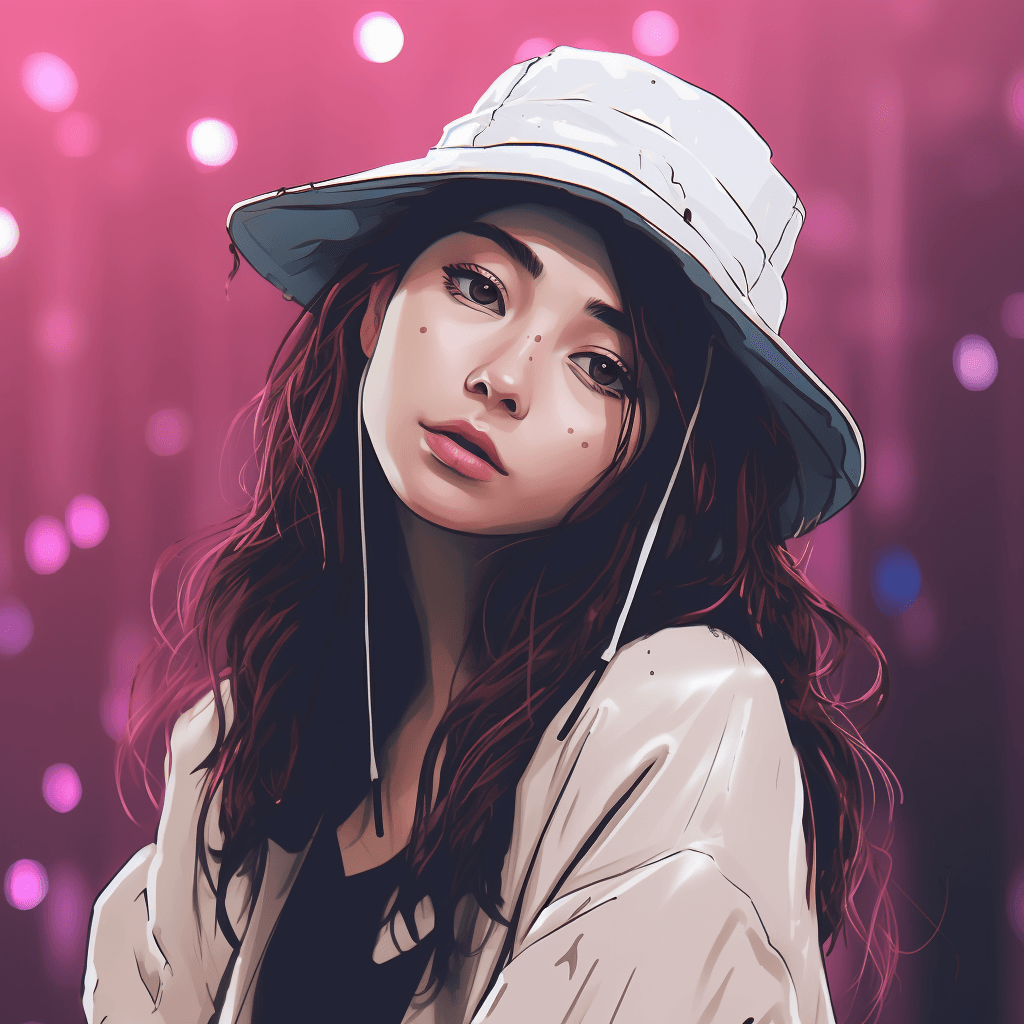Pagination vs. Infinite Scroll: Choosing the Right UX Approach
When designing content-heavy websites, the choice between pagination and infinite scrolling significantly impacts user experience, engagement, performance, and accessibility. Understanding their strengths, weaknesses, and inclusivity helps in selecting the right approach for your platform.
To illustrate, consider two scenarios: Imagine you're browsing an online bookstore looking for a specific novel:pagination would help you jump between pages easily. Now, picture yourself scrolling through an endless feed of social media posts—infinite scroll keeps you engaged without interruptions. Each method has its ideal use cases.
1. Pagination: A Structured Navigation Method
Pagination divides content into separate pages, allowing users to navigate systematically.
Pros:
- Better Content Organization – Users can return to a specific page easily, making it ideal for structured content like search results or e-commerce listings. For instance, Amazon and Adidas use pagination for search results so users can navigate between product pages efficiently.
- Improved Performance – Reduces initial load times by only displaying a limited set of content at a time, preventing overwhelming the user’s device.
- SEO Benefits – Google indexes paginated pages more effectively, improving search engine visibility, as seen on news websites like BBC Times.
- Enhanced User Control – Users decide how much content they consume and can take breaks as needed.
- More Accessible – Easier for users relying on keyboard navigation, screen readers, or assistive technologies.
Cons:
- More Clicks Required – Users must click through pages, which can disrupt browsing flow, especially for exploratory content like image galleries or blog archives.
- Load Time Between Pages – Creates friction, particularly for media-rich content where seamless transitions matter, such as streaming service catalogs.
2. Infinite Scroll: A Seamless Content Experience
Infinite scroll continuously loads content as users scroll down, commonly used in social media and entertainment platforms.
Pros:
- Higher Engagement – Users are more likely to continue browsing without interruption. Social media giants like Instagram and Pinterest rely on infinite scroll to keep users engaged for hours.
- Smooth Experience – Eliminates the need for manual navigation, making it feel fluid and natural.
- Ideal for Mobile – Scrolling is more intuitive than tapping small pagination buttons, enhancing usability on touch devices. For example, YouTube adopts infinite scrolling for effortless content discovery.
Cons:
- Navigation Issues – Returning to a previous section can be difficult, especially if there is no clear way to bookmark or save positions. A user browsing an endless list of job postings might struggle to return to a listing they previously viewed.
- SEO Challenges – Search engines may struggle to index all content effectively, impacting discoverability.
- Performance Concerns – Continuous loading can slow down the site, particularly on lower-end devices or weak network connections.
- Accessibility Issues – Users with disabilities, such as keyboard-only users, screen reader users, and those with motor or cognitive impairments, may struggle to navigate infinite scrolling efficiently.
3. Accessibility Considerations in Infinite Scroll
While ARIA’s role=feed helps screen reader users access infinite scroll, other accessibility challenges remain:
- Keyboard-Only Navigation – Users may struggle to reach newly loaded content efficiently.
- Motor Disabilities – Continuous scrolling can be frustrating for users relying on switch devices or adaptive technologies.
- Low Vision Users – Constantly changing content can make it difficult to track information and maintain orientation.
- Cognitive Load – Users with ADHD or memory impairments may find infinite scrolling overwhelming and disorienting.
4. Choosing the Right Approach: When to Use Each
- Use Pagination for: E-commerce (e.g., Amazon), search results (e.g., Google), news websites (e.g., BBC), and educational content where structured navigation, SEO, and accessibility are key priorities.
- Use Infinite Scroll for: Social media (e.g., Twitter), entertainment (e.g., Netflix recommendations), and discovery-driven content where engagement and continuous browsing enhance user experience.
- Hybrid Approach: Some platforms combine both methods—offering infinite scroll with a “Load More” button or a toggle to turn off infinite scrolling, balancing engagement and accessibility. For example, 104 combine infinite scroll with pagination, so that users can navigate to specific content they want.
Conclusion
Web design innovations like infinite scroll can enhance user experience, but they should not come at the cost of usability or accessibility. A hybrid model or alternative navigation options can ensure a seamless, inclusive experience for all users. Carefully evaluating user needs and platform goals will help determine the best approach. Just like a well-organized library benefits readers, the right navigation structure ensures a better digital experience for everyone.
Reference
Infinite Scrolling, Pagination Or “Load More” Buttons? Usability Findings In eCommerce
UX: Infinite Scrolling vs. Pagination
Pagination vs Infinite Scroll: Which is Best for Your Website?
Pagination vs. Infinite Scroll : Which is Better?
Infinite Scrolling & Role=Feed Accessibility Issues
YouTube Is Testing Infinite Scroll
Effective pagination for your website: design tips and examples